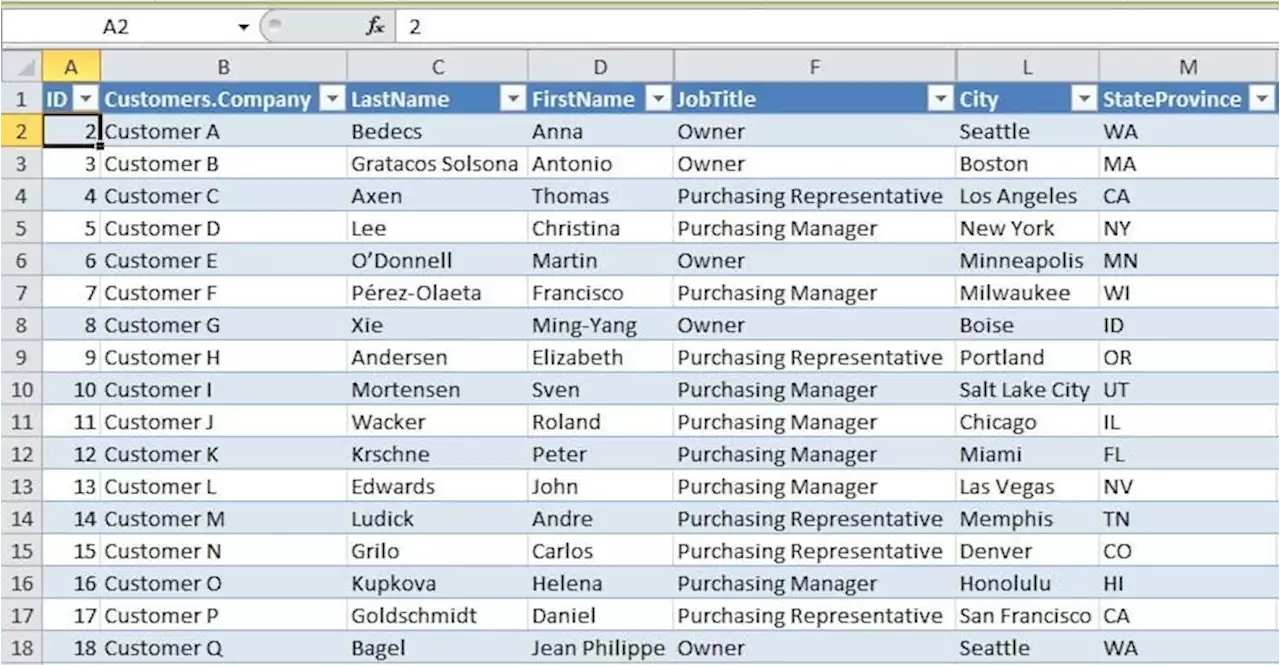The VLOOKUP function is one of the most useful when pulling information from an Excel database. Here's how it works and how you can start using it in your work.
The VLOOKUP function is a very popular function when dealing with large Excel directories or databases. It allows the user to quickly find targeted information about a specific entry without needing to look through the entire spreadsheet.
Understanding the VLOOKUP pathingThe VLOOKUP function is divided into four different “arguments,” or values input into your function. These define exactly where VLOOKUP will pull information from, so while you start the function with the basic =VLOOKUP, the four arguments that you put in those parentheses will be doing all the work.
Note that the second argument should always start with the first column in the database or range. This is also why VLOOKUP won’t work well with horizontally oriented lists, but that’s rare in spreadsheets.VLOOKUP now knows the full range of the database or table where it’s looking for information, but it needs a little more help. Now you need to select the column where the return value is located – aka the specific entry that you want when typing in your lookup value.
Ireland Latest News, Ireland Headlines
Similar News:You can also read news stories similar to this one that we have collected from other news sources.
 Whither the Lotus Excel?Whither the Excel? Keith_Adams___ on Lotus' forgotten treasure
Whither the Lotus Excel?Whither the Excel? Keith_Adams___ on Lotus' forgotten treasure
Read more »
 How to subtract in Excel | Digital TrendsSubtraction methods in Excel aren't the quickest or simplest, but if you need to get it done, we can certainly show you how to subtract in Excel. Here's how.
How to subtract in Excel | Digital TrendsSubtraction methods in Excel aren't the quickest or simplest, but if you need to get it done, we can certainly show you how to subtract in Excel. Here's how.
Read more »
 How to subtract in Excel | Digital TrendsSubtraction methods in Excel aren't the quickest or simplest, but if you need to get it done, we can certainly show you how to subtract in Excel. Here's how.
How to subtract in Excel | Digital TrendsSubtraction methods in Excel aren't the quickest or simplest, but if you need to get it done, we can certainly show you how to subtract in Excel. Here's how.
Read more »
 Upload depicts economic inequality in the digital afterlife | Digital TrendsThe digital afterlife has been explored in many TV shows, but none in such a clever, satirical, and cynical way as in AmazonPrimeVideo's Upload.
Upload depicts economic inequality in the digital afterlife | Digital TrendsThe digital afterlife has been explored in many TV shows, but none in such a clever, satirical, and cynical way as in AmazonPrimeVideo's Upload.
Read more »
 ECB official suggests importance of physical stores accepting digital euroThe European Central Bank highlights the importance of physical stores accepting digital currency. “People expect [...] to use the digital complement to banknotes wherever they can pay digitally or online”, said ECB’s executive board member Fabio Panetta.
ECB official suggests importance of physical stores accepting digital euroThe European Central Bank highlights the importance of physical stores accepting digital currency. “People expect [...] to use the digital complement to banknotes wherever they can pay digitally or online”, said ECB’s executive board member Fabio Panetta.
Read more »
 Watch NASA’s video celebrating record-breaking space mission | Digital TrendsNASA has shared a video celebrating MarkVandeHei’s record-breaking 355-day stay on the ISS, the longest any American has spent in space in a single mission.
Watch NASA’s video celebrating record-breaking space mission | Digital TrendsNASA has shared a video celebrating MarkVandeHei’s record-breaking 355-day stay on the ISS, the longest any American has spent in space in a single mission.
Read more »