The fun second phase of Apple Intelligence, which features Apple's Image Playground and Genmoji tools, has arrived in the first iOS 18.2 betas.
The second wave of Apple Intelligence features are coming later this year in iOS 18.2, and with the first developer betas now available, they're ready for early adopters to try out. While iOS 18.1 brought mostly text-based AI tools, the iOS 18.2 betas unveil the more fun and visually creative elements of Image Playground and Genmoji, as well as unlock ChatGPT integration, Visual Intelligence for the iPhone 16 lineup, and the expansion of Apple Intelligence to more English languages.
How to install the iOS 18.2 BetaApple's new Genmoji and Image Playground features are coming in iOS 18.2, which is in beta right now. If you want to play with these features early, you'll need to install the iOS 18.2 developer beta or a corresponding public beta when one arrives. We don't recommend doing this on your primary iPhone, especially at this early stage unless you're willing to live with potential instability, app incompatibilities, and reduced battery life.
Step 6: After a few seconds, the iOS 18.2 beta should appear. Select it and follow the instructions to install the update. Note that there's no definite timeline for how long this will take. Many who installed the iOS 18.2 developer beta immediately after it was released got access within hours, but we've seen reports of others waiting for 24 hours or more. There's nothing you can do to speed this process up as it seems that Apple is just letting more people in as it has the capacity to support more users.
Step 5: Image Playground will generate four images based on your selections. You can swipe left and right to view them. Additional variations will be generated as you continue to swipe to the right. Step 9: If you change your mind, you can remove a descriptive element by tapping on the photo to return to the generation screen and then selecting the minus sign beside the description you want to take out.
Step 3: Select the person icon to the right of the"Describe an image" box. This will open a list of people from your photo library, complete with their names if you've entered them in the Photos app. Step 6: Once you've selected a person, you can then continue customizing your image as described in the previous section by adding suggested themes, costumes, accessories, or places, or using the"Describe an image" box to type in anything else you want to add or change.
Step 1: Open the Image Playground app. If you've already saved one or more images from a prior session, choose the plus button at the bottom to create a new image.Step 3: Choose Animation or Illustration for your preferred style. By default, images created in Image Playground are saved into a dedicated library in the Playground app. These are saved along with the elements that were used to create them, letting you reopen them and edit them at any time. There's no way to access the Image Playground library from other apps , but the good news is that you can save anything from there into your photo library or share it directly into other apps.
How to make a Genmoji in Apple MessagesThe other exciting part of the new image-creation tools in Apple Intelligence is Genmoji, which lets you create a custom emoji using any description you can think of. The process for this is very similar to Image Playground, as it lets you describe a photo and even add a person to your Genmoji. The primary difference is you can't mix and match several elements — you get one description and one person.
Apple Artificial Intelligence Generative AI Ios 18 Ios 18.2
Ireland Latest News, Ireland Headlines
Similar News:You can also read news stories similar to this one that we have collected from other news sources.
 Apple releases iOS 18.2 beta 1 with Genmoji, Image Playground and more useful SiriAlan, an ardent smartphone enthusiast and a veteran writer at PhoneArena since 2009, has witnessed and chronicled the transformative years of mobile technology. Owning iconic phones from the original iPhone to the iPhone 15 Pro Max, he has seen smartphones evolve into a global phenomenon.
Apple releases iOS 18.2 beta 1 with Genmoji, Image Playground and more useful SiriAlan, an ardent smartphone enthusiast and a veteran writer at PhoneArena since 2009, has witnessed and chronicled the transformative years of mobile technology. Owning iconic phones from the original iPhone to the iPhone 15 Pro Max, he has seen smartphones evolve into a global phenomenon.
Read more »
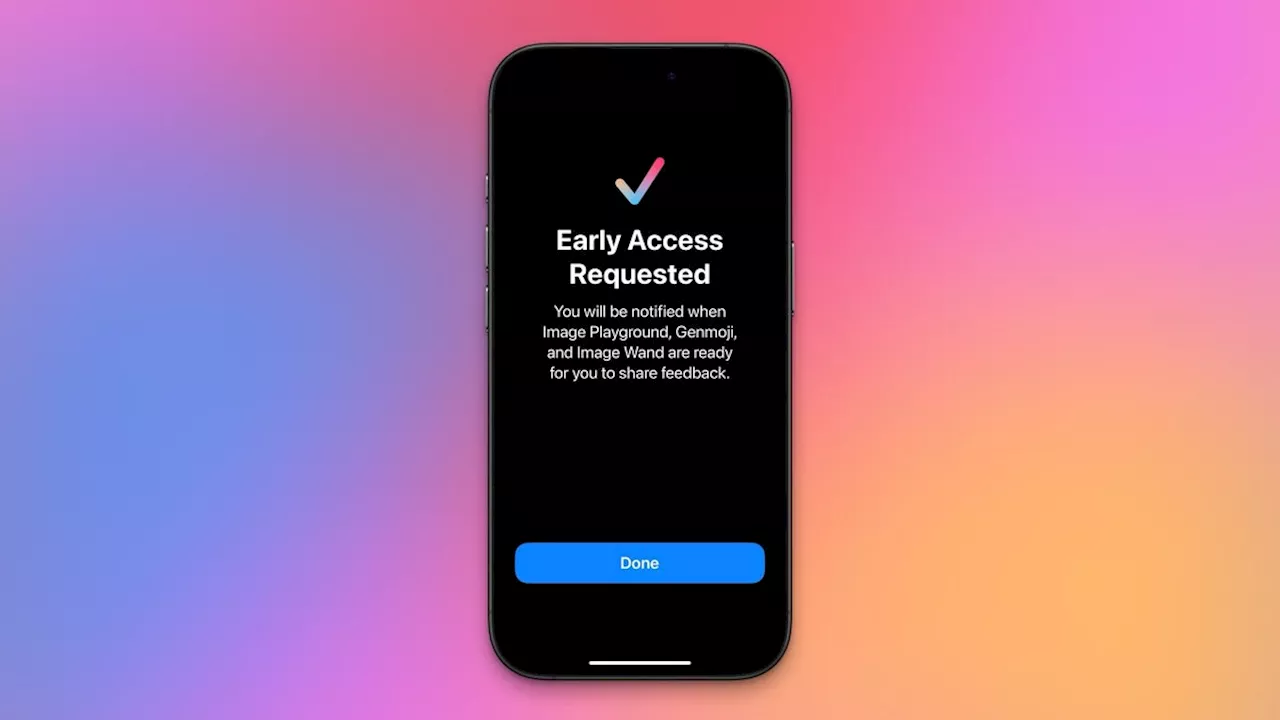 Apple Intelligence Image Playground and Genmoji currently in waitlist status for some early testersJohanna 'Jojo the Techie' is a skilled mobile technology expert with over 15 years of hands-on experience, specializing in the Google ecosystem and Pixel devices. Known for her user-friendly approach, she leverages her vast tech support background to provide accessible and insightful coverage on latest technology trends.
Apple Intelligence Image Playground and Genmoji currently in waitlist status for some early testersJohanna 'Jojo the Techie' is a skilled mobile technology expert with over 15 years of hands-on experience, specializing in the Google ecosystem and Pixel devices. Known for her user-friendly approach, she leverages her vast tech support background to provide accessible and insightful coverage on latest technology trends.
Read more »
 Apple gives more eligible iPhone users early access to the Image Playground and GenmojiAlan, an ardent smartphone enthusiast and a veteran writer at PhoneArena since 2009, has witnessed and chronicled the transformative years of mobile technology. Owning iconic phones from the original iPhone to the iPhone 15 Pro Max, he has seen smartphones evolve into a global phenomenon.
Apple gives more eligible iPhone users early access to the Image Playground and GenmojiAlan, an ardent smartphone enthusiast and a veteran writer at PhoneArena since 2009, has witnessed and chronicled the transformative years of mobile technology. Owning iconic phones from the original iPhone to the iPhone 15 Pro Max, he has seen smartphones evolve into a global phenomenon.
Read more »
 How to request access to Image Playground so you can use Genmoji in iOS 18.2 betaiOS 18.2 is only available in beta for developers. Here's how to request access to Image Playground so you can use Genmoji.
How to request access to Image Playground so you can use Genmoji in iOS 18.2 betaiOS 18.2 is only available in beta for developers. Here's how to request access to Image Playground so you can use Genmoji.
Read more »
 Apple Intelligence expands in iOS 18.2 developer beta, adding Genmoji, Visual Intelligence and ChatGPTCherlynn Low graduated with a Master’s in Journalism from Columbia University in 2013 and started her tech media career writing for Laptop Mag and Tom’s Guide. She spent years reviewing smartphones, laptops, wearables and cameras before joining Engadget in 2016 as Reviews Editor.
Apple Intelligence expands in iOS 18.2 developer beta, adding Genmoji, Visual Intelligence and ChatGPTCherlynn Low graduated with a Master’s in Journalism from Columbia University in 2013 and started her tech media career writing for Laptop Mag and Tom’s Guide. She spent years reviewing smartphones, laptops, wearables and cameras before joining Engadget in 2016 as Reviews Editor.
Read more »
 iOS 18.2 beta 1 now available with Genmoji, ChatGPT integration, and moreAhead of iOS 18.1's release next week, Apple is already seeding the first developer's beta of iOS 18.2. Here's what's new with it.
iOS 18.2 beta 1 now available with Genmoji, ChatGPT integration, and moreAhead of iOS 18.1's release next week, Apple is already seeding the first developer's beta of iOS 18.2. Here's what's new with it.
Read more »
